

Export multiple tabs’ metadata in any format.
Finish in seconds what currently takes you minutes, if not hours.
Scroll down to learn more


I honestly have no idea how this doesn’t have way more users and people rating it. I’ve never rated an extension before but this plugin is everything I’ve wanted in a plugin and deserves a 5 star rating. I’m constantly opening a bunch of tabs and then going off to another task while I leave the window open for “later”. For …















You are not a tab hoarder. You are an advanced user stuck with a basic browser.
Tablerone gives you the missing superpowers.
 Add to Chrome
Add to Chrome
No accounts. 100% privacy.
Funded by happy users' donations.

Stop wasting time copy-pasting links one by one. Never again View Page Source just to get the meta title. Now you can copy tabs from the browser to the clipboard in one click.

Inventory, recruiting candidates, sales leads,… You can create any kind of database in seconds with batch-export of tabs’ to Google Sheets, Airtable, Notion, etc.

After researching “100 best anything”, the blog post will literally write itself. Create content by exporting tabs, your notes, and even thumbnail screenshots.
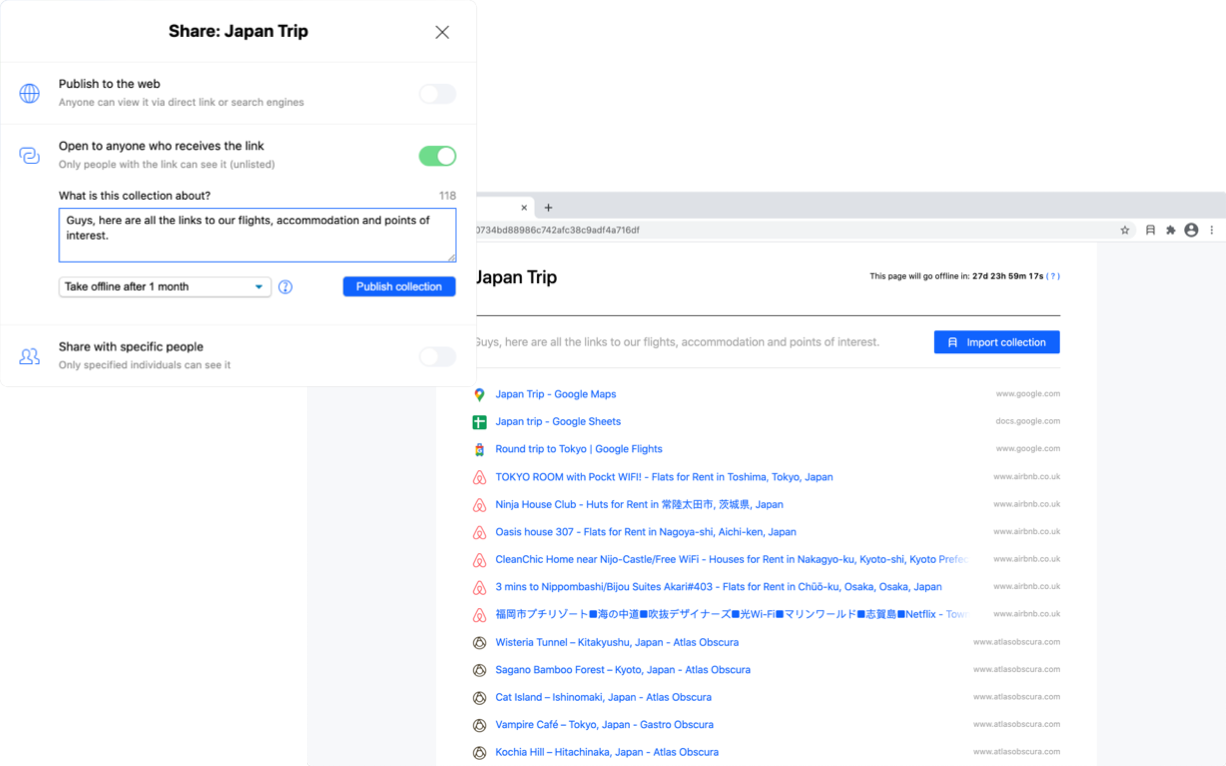
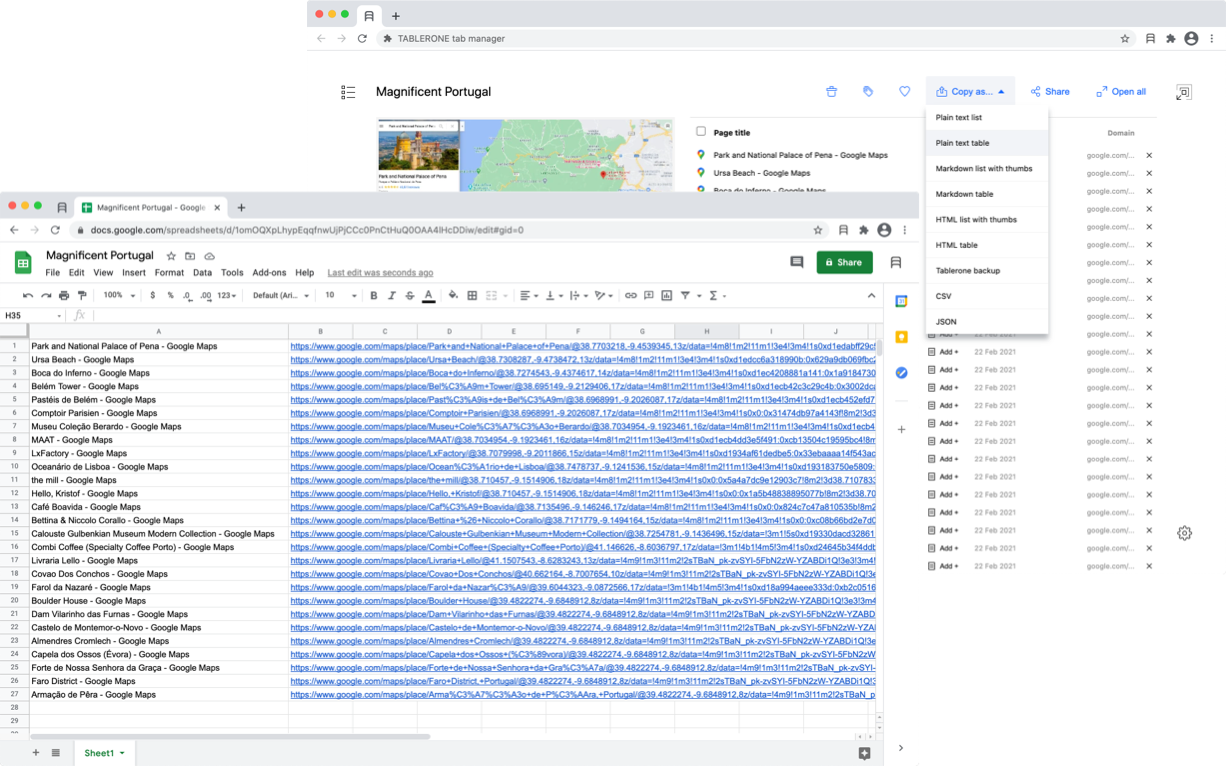
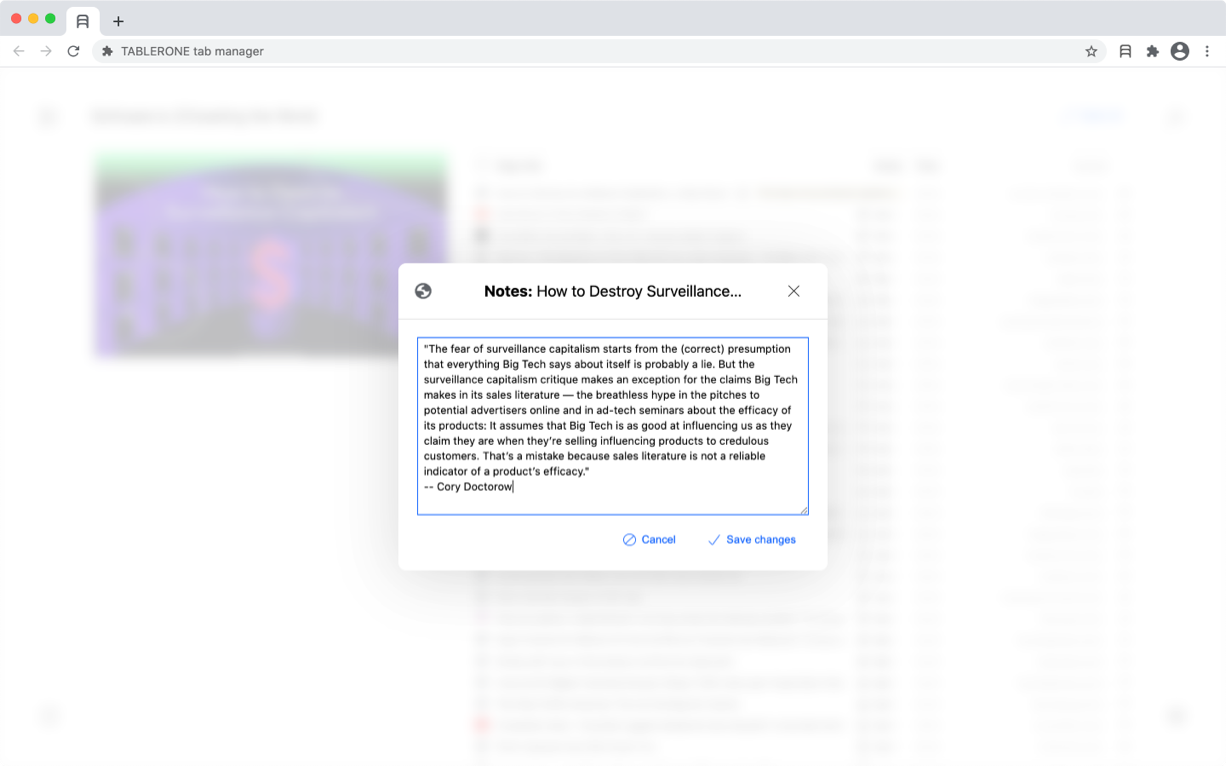
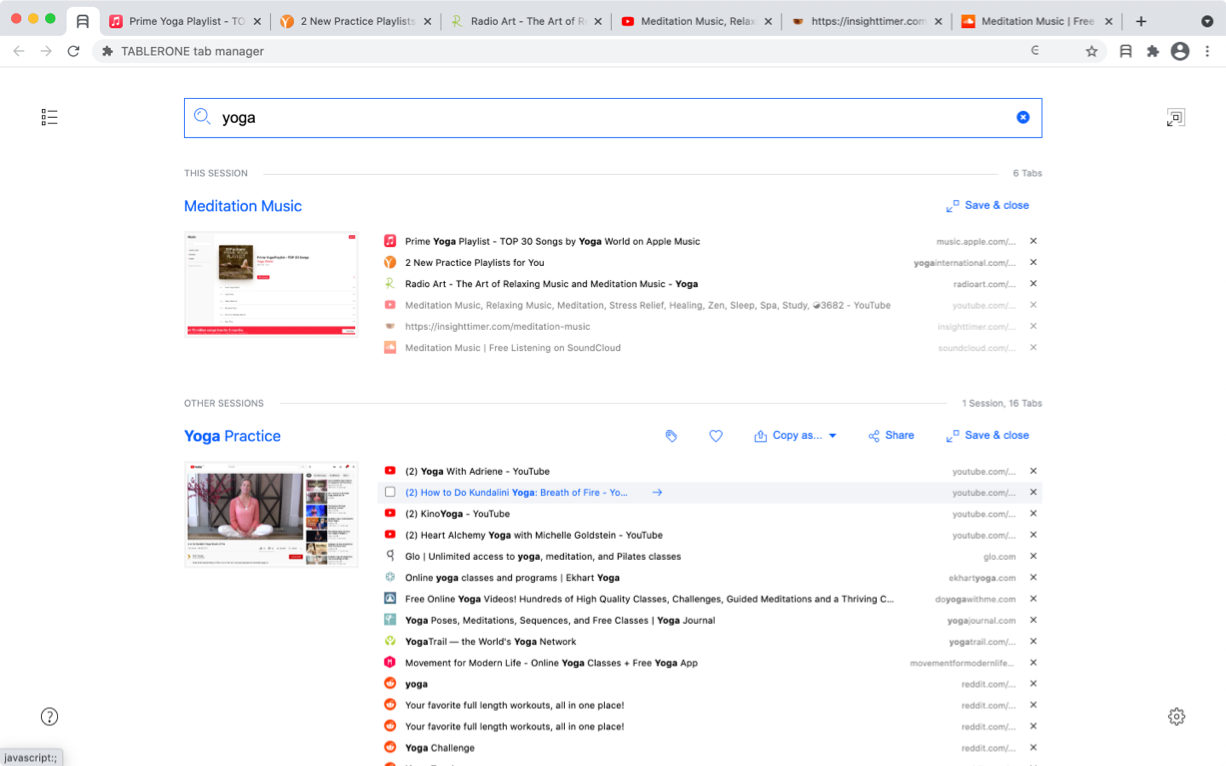
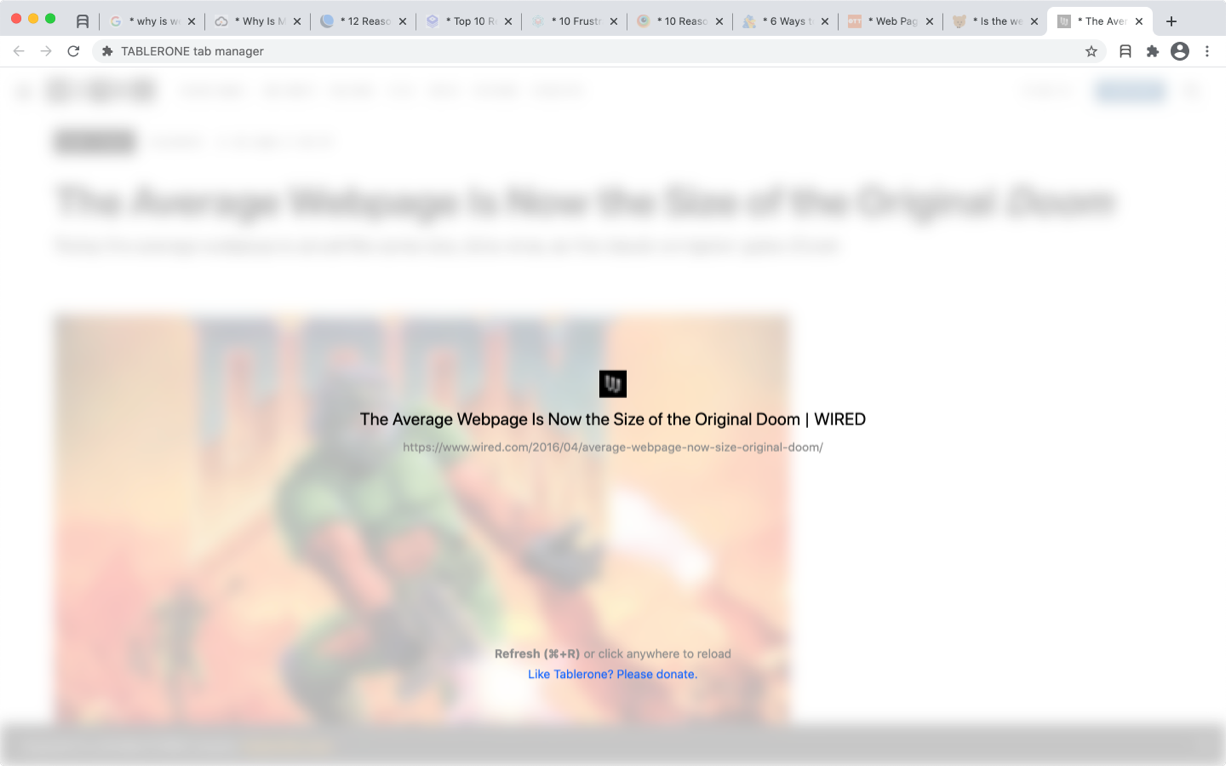
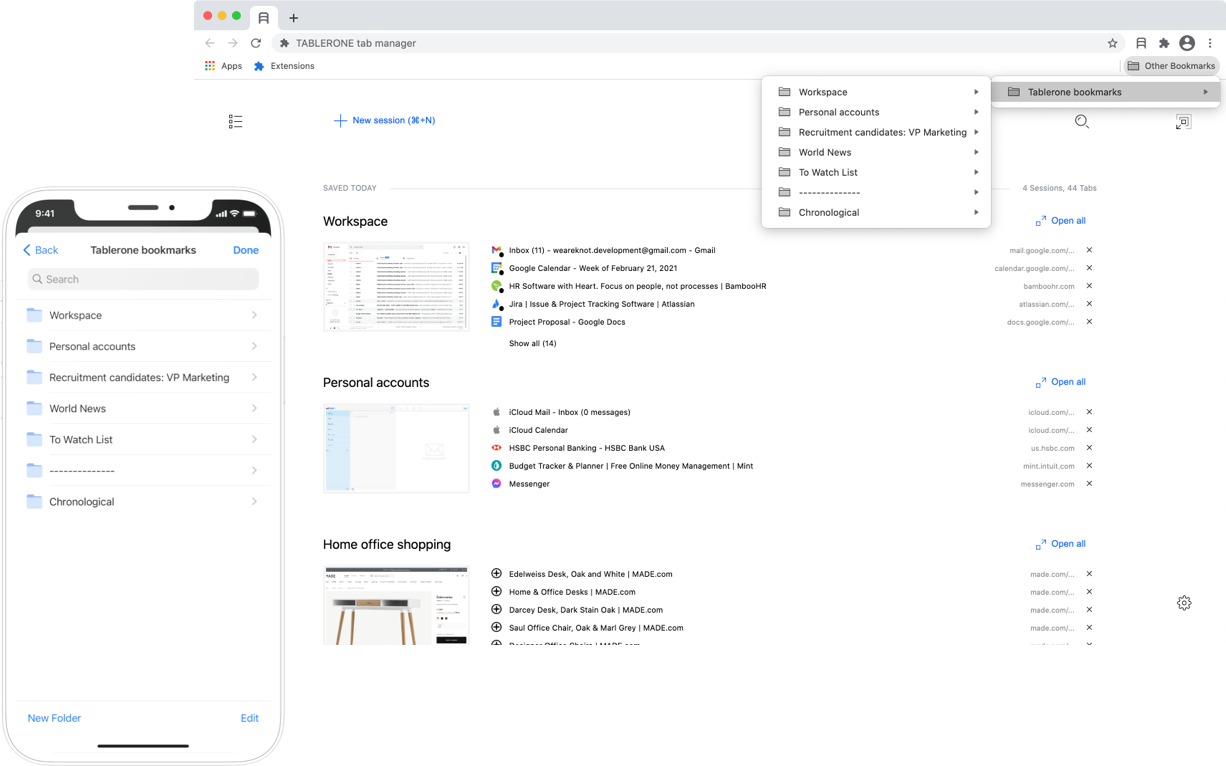
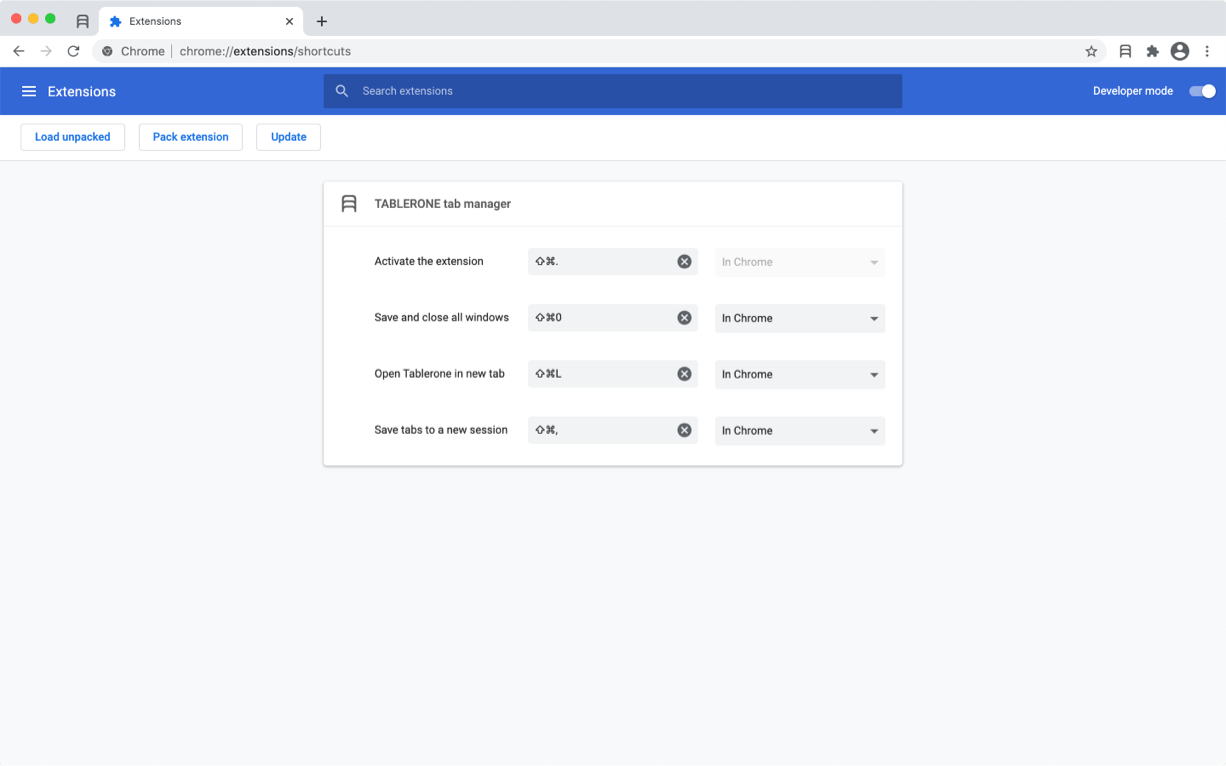
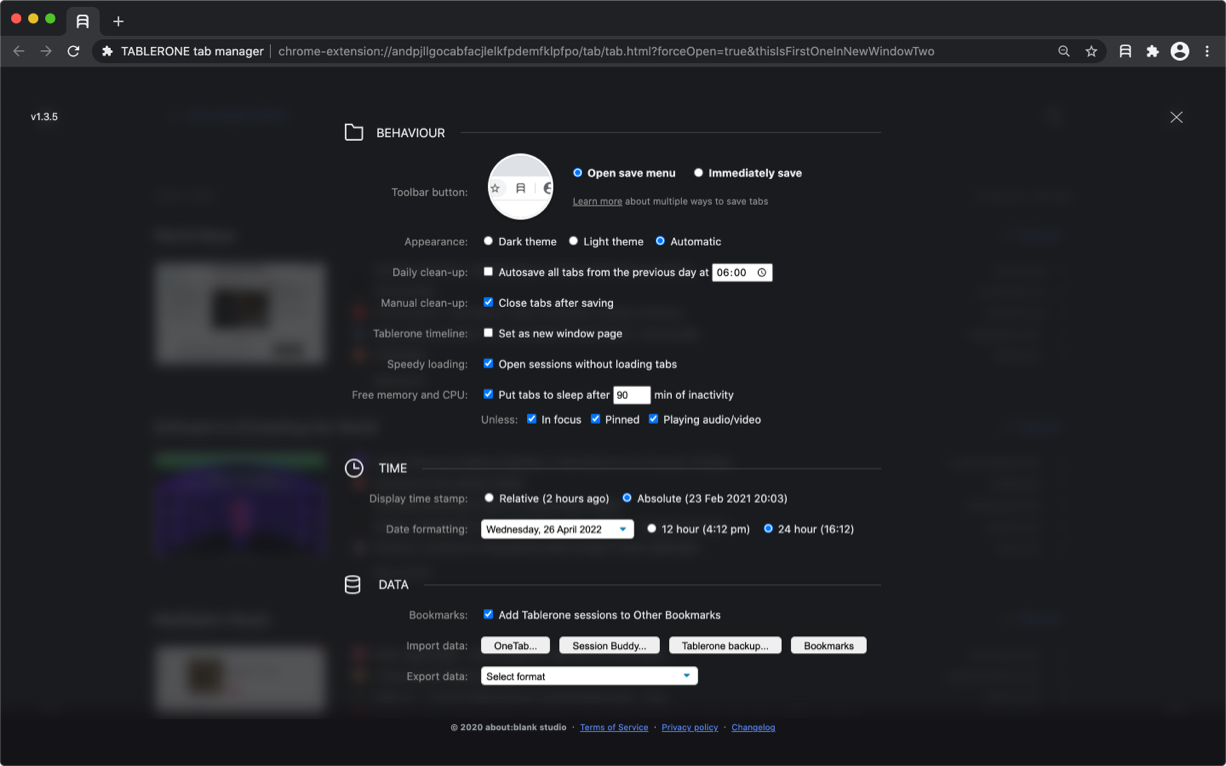
Your browsing is personal data. It belongs to you and it's a liability for us. We went to great lengths to ensure your data never leaks to third parties or us.
 Add to Chrome
Add to Chrome
No accounts. 100% privacy.
Funded by happy users' donations.