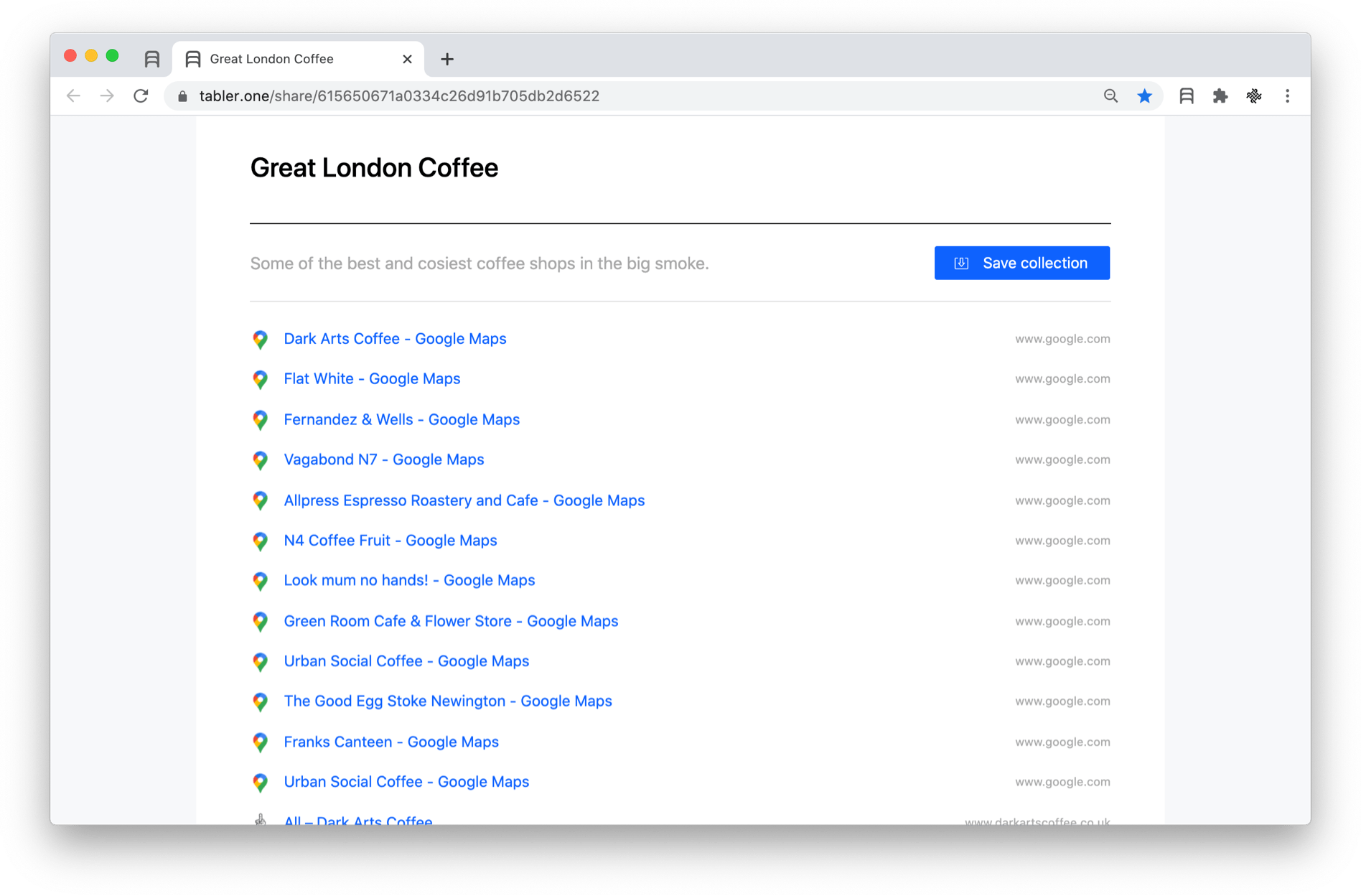When you have to copy-paste multiple URLs and metadata from browser tabs, doing it one-by-one is a waste of time. Learn how to automate this tedious task with Tablerone.
You can copy a list or table with the following tab data from any open or saved session:
- URLs
- Meta titles
- Screenshot thumbnails
- Tablerone notes
To export tabs:
- Click “Copy as…” button in the relevant session
- Select desired file format from the pulldown menu
- Paste copied data into the relevant application
Supported formats:
- Plain text list
- Plain text table
- Markdown list with thumbs
- Markdown table
- HTML list with thumbs
- HTML table
- JSON
- CSV
- Tablerone backup