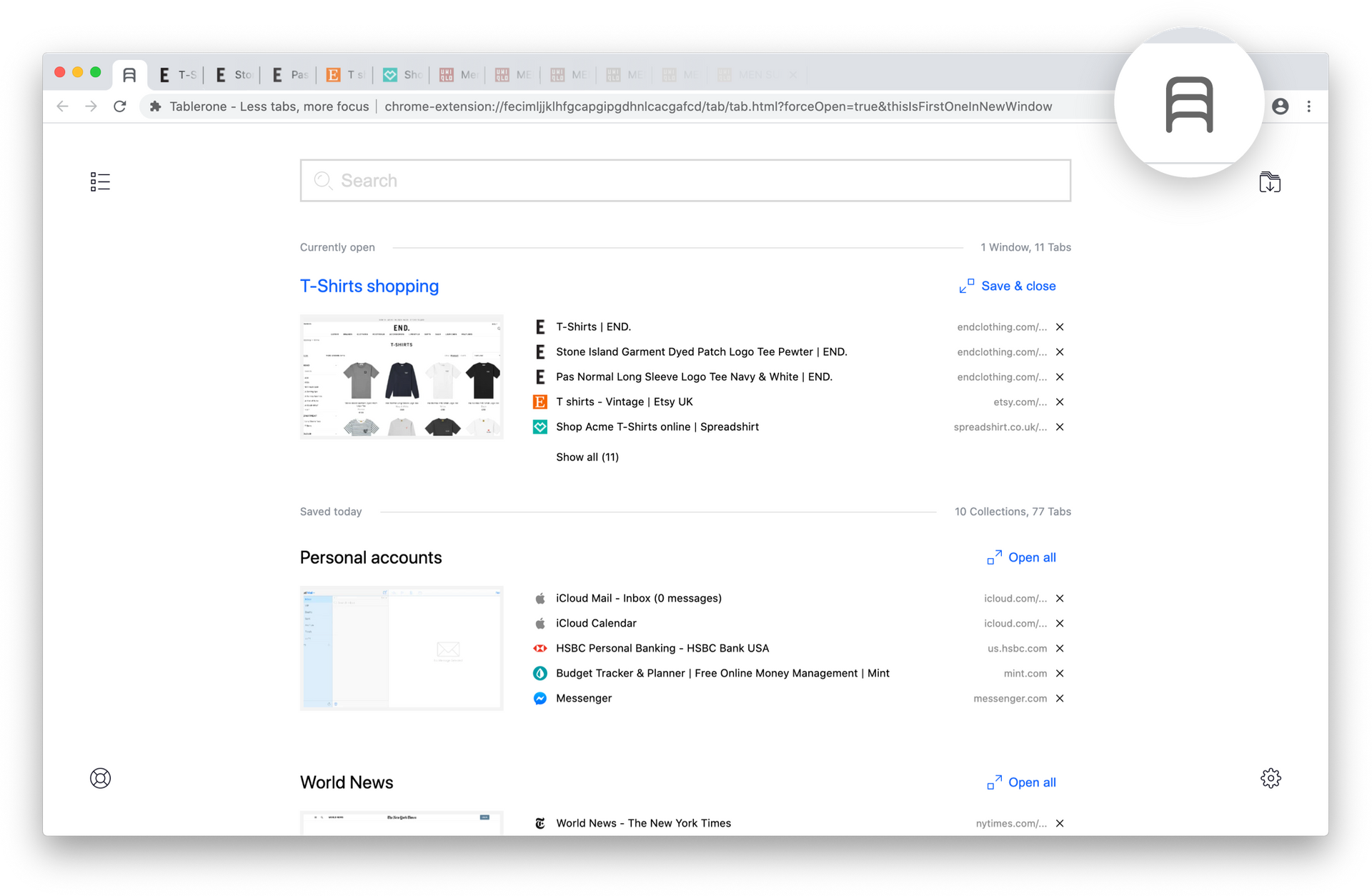Every open tab uses memory and processing power, which quickly adds up to slow down the computer. Tablerone remedies this problem by offloading the content of idle tabs while preserving their URL.
Table of contents
Using tab sleep mode
- Automatically
- Manually
Exceptions (safe-listing)
Speedy loading
3rd party sleep mode support
Using tab sleep mode
Automatically
Automatic sleep mode uses a default Chromium functionality called Discard. (“Discarded tabs are still visible on the tab strip and are reloaded when activated.” Source: chrome.tabs.discard)
Tabs are discarded automatically after 60 minutes of inactivity by the default setting. You can customise the timer threshold in the Settings.
To wake a discarded tab, select it to focus. The browser will automatically reload the page to the working memory, which you will notice as a slight delay before the content is revived.
Manually
Manual sleep mode uses a proprietary method commonly known as tab suspend.
To manually sleep a tab:
- Right-click anywhere on the active page
- Select “Tablerone” from the menu
- Click “Put this tab to sleep” option
To wake a tab, select it in the browser tab strip and reload the page.
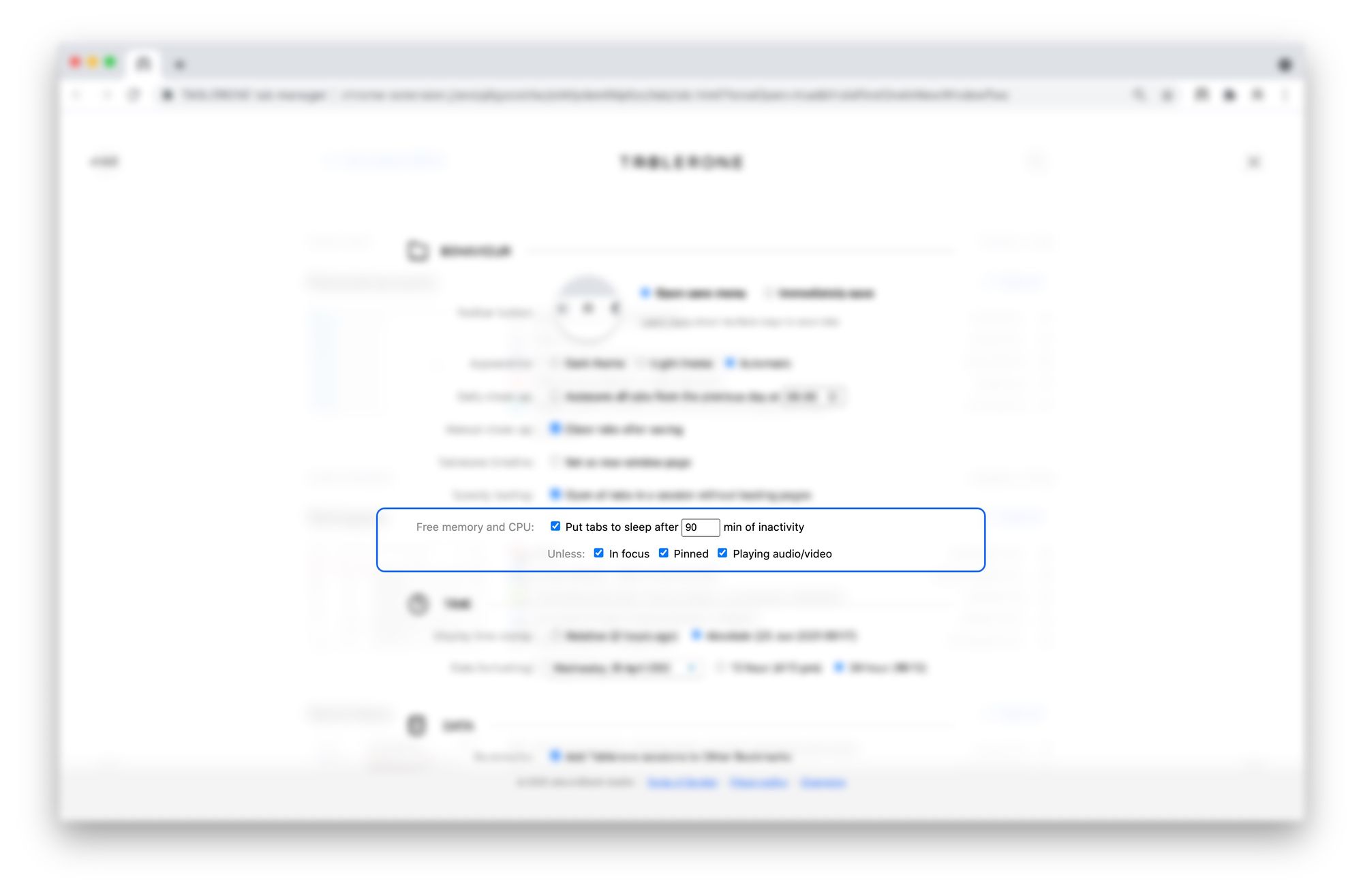
You can also sleep a selection of tabs:
- Select Tablerone #1 tab [⌘+1 (Mac) or Ctrl+1 (Win)]
- Select relevant tabs by hovering the favicon to reveal the checkbox
- Click the “Sleep” button from the top-right menu
To wake a selection of tabs, repeat the process and click the “Wake” button from the top-right menu.
Exceptions (safe-listing)
To avoid causing unexpected disruptions, it (can) exempt tabs that meet the following criteria:
- Currently in focus (for conference calls and window preview)
- Playing audio or video content
- Pinned tabs (due to frequent use and as a manual safe-list marker)
- Domains of standard audio/video services (e.g. zoom.us, spotify.com etc.) on a fixed allow-list (formerly whitelist)
Speedy loading
Tablerone can open sessions with many tabs much faster by loading only tabs (without loading the actual pages). That way, you can manually load only a few tabs relevant at the moment.
You can enable the Speedy loading feature in the Settings.

3rd party sleep mode support
Tablerone supports the following extensions specialised in tab sleep mode.
The Great Suspender(discontinued due to malware)- Tab Suspender
- Tab Hibernation
- TabMemFree
- Tiny Suspender
If installed, it will be able to use their sleep/wake method and correctly save tabs even if in sleep mode.