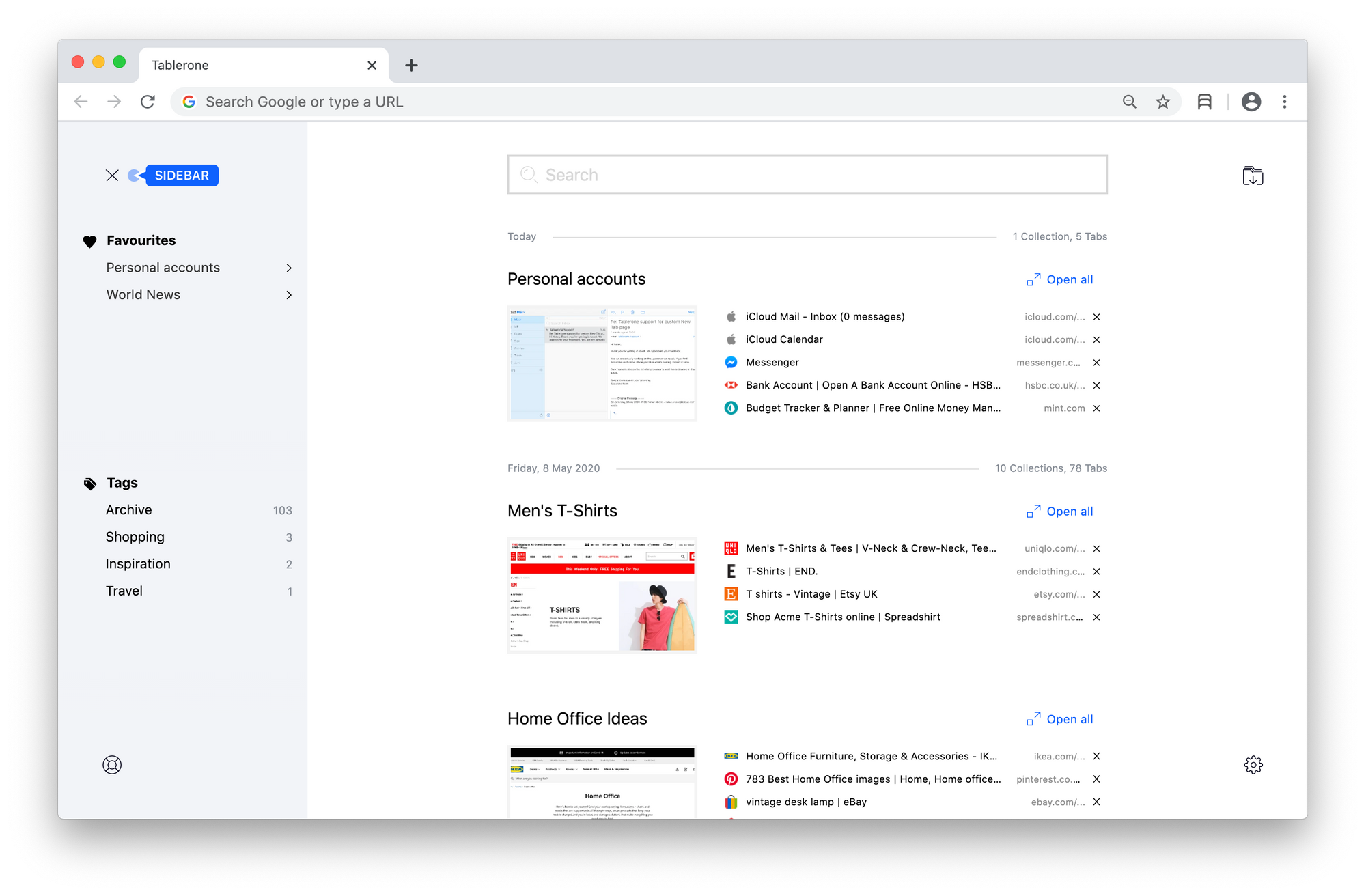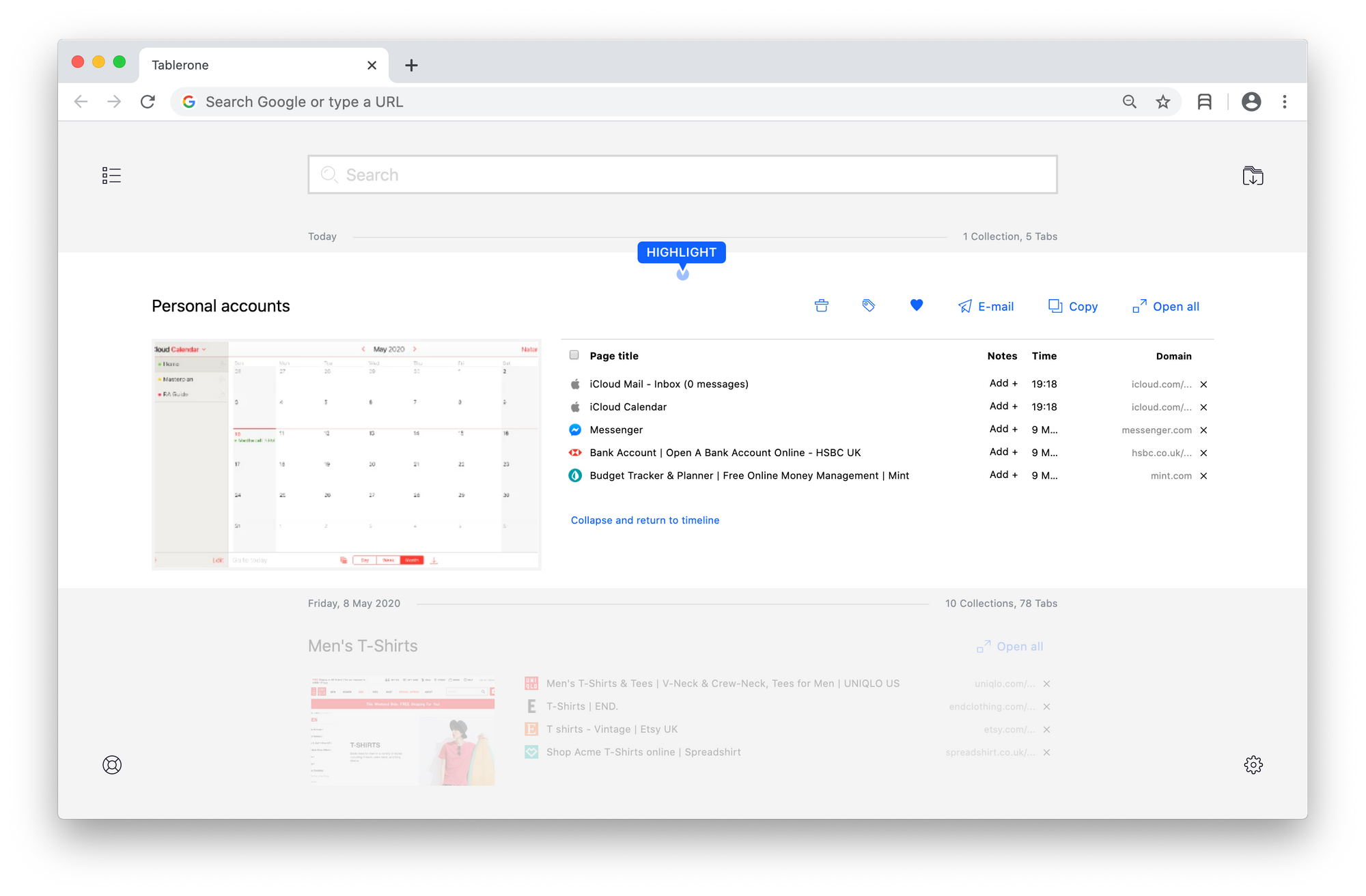To start using Tablerone, open a new browser tab or window.
- Timeline — a chronologically sorted list that combines currently active browser windows/tabs/pages, followed by those saved in the past
- Session — an individual container unit for tabs that represents a currently open browser window or a previously saved one
- Highlight — an expanded view of a collection offering a complete list of tabs and advanced actions
- Search — filters the Timeline to find any collection or tab/webpage, whether open or saved
- Sidebar — provides quick access to favourite and tagged collections
- Clean-up — saves all tabs in all windows
- Settings — “under the hood” view for data import/export and changing default behaviour according to your preferences
- Help center — links to support section of Tablerone website